- Save the DICOM data from the MRI that you are analyzing to disk. Right click on the image and select “Print and export”:
- Select “Save to Media” tab:
- Make sure that “DICOM file” is selected under “Format”. Click on the Folder icon and pick a place that you remember to save the files:
Usually I make a folder on the C: called “IRON” or some such.
After selecting the folder and making sure DICOM file is selected, hit “Save to media” as per the screenshot above.
After a few seconds you will get a “Success” message like this: - Download MRQuantif from the creator’s website. YOU WILL NEED TO LOGON/REGISTER FIRST (top right corner).
https://imagemed.univ-rennes1.fr/en/mrquantif/download.php
Once you have downloaded it, you can copy the folder to “My Documents” and this will follow you around all NLH onsite computers from now on. - Launch MRQuantif.exe from the folder.
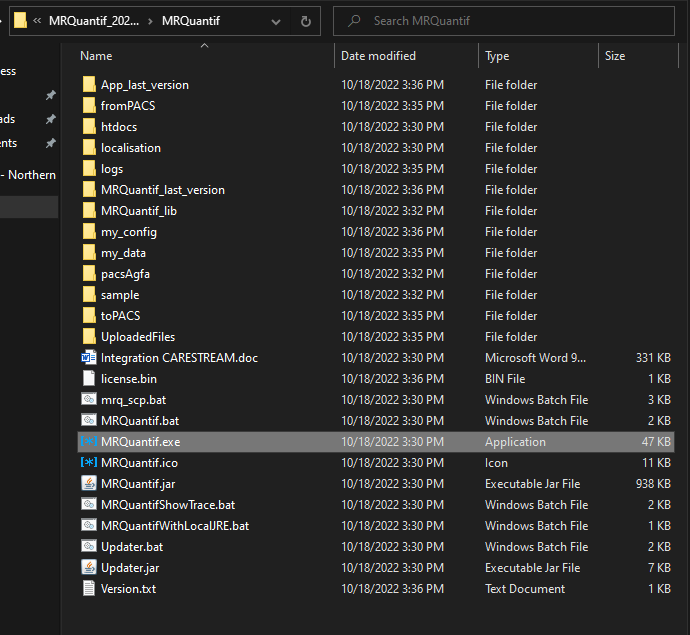
- If you get a message “This application requires a Java Runtime Environment 8” – you will need the NLH PACS/EI Team to install Java JRE for you. Only needs to be done once.
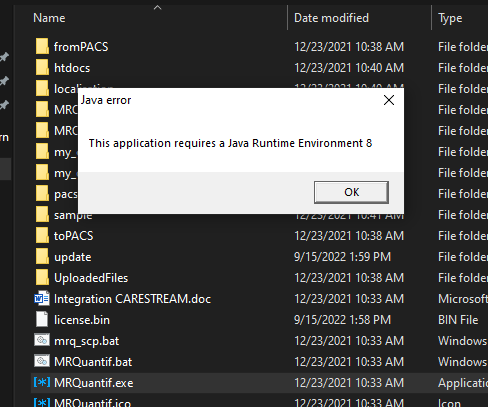
- If Java is installed and the application opens, say “No” to the first dialog asking if you want to use their sample.
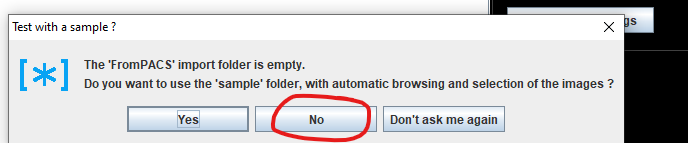
- In the main page, click the “Folder” icon circled below.
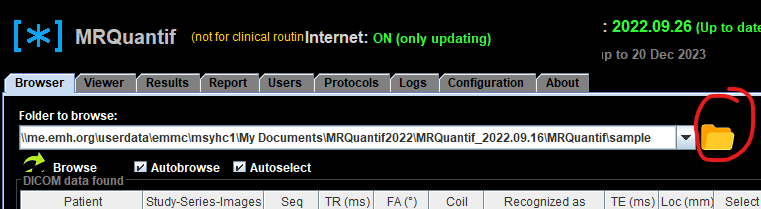
- This will pop up a browser. Find the folder where you saved the iron MRI images in the steps above.
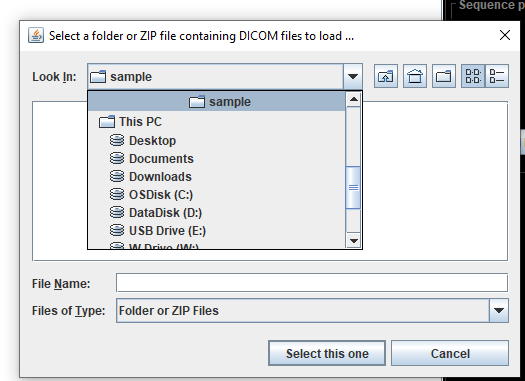
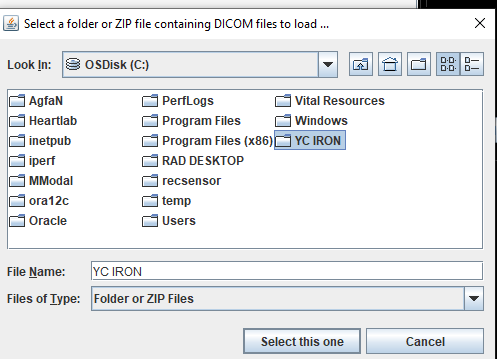
- Once the study is open, make sure “all echoes at the same location in recognized series” is selected, then click through the image titles (Ima 02, 01 etc) to find an image that has both the liver and spleen adequately on the same slice. Once you do, click on the “Select” checkbox on the RIGHT for that image.
- It should automatically select all subsequent echoes at the same slice level (see checkmarks). Click “Process selected (checked) images….”
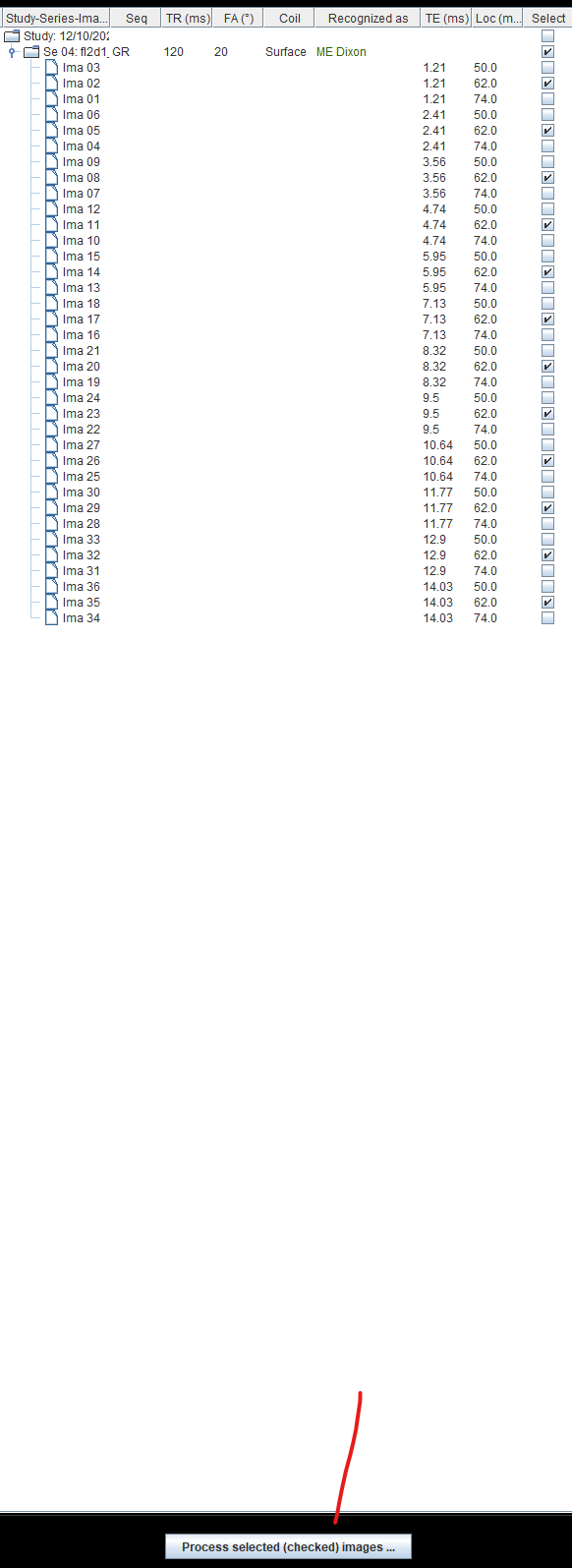
- The results page should pop up. If you click on the “Report” tab you will have all the relevant information. You can copy and paste to the FFI report or for other applications.